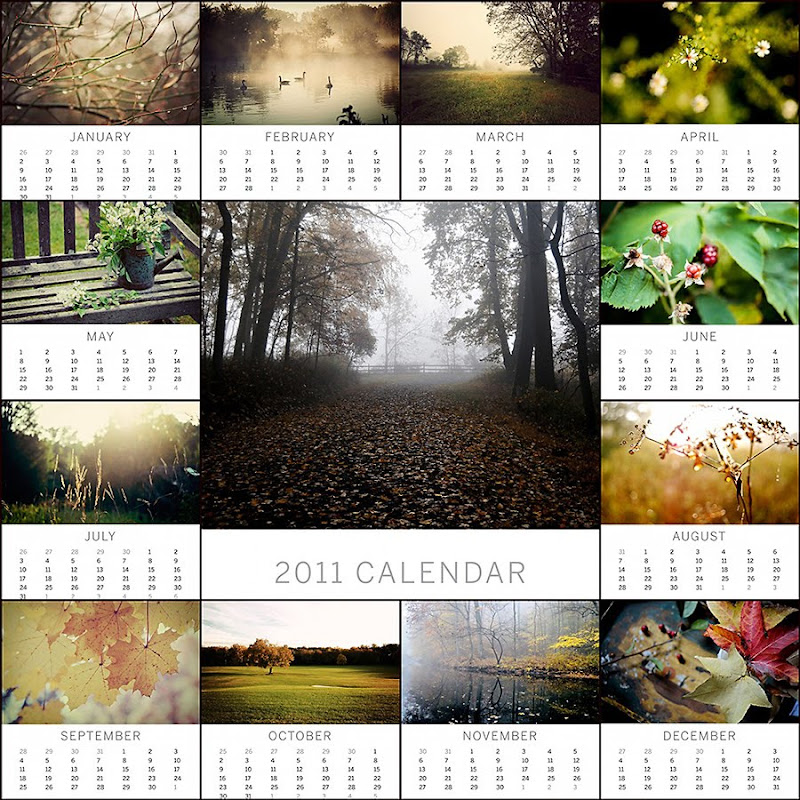
This is the second year I have done a calendar from the free Shutter Sisters templates. This year, I had some printed up as 5" x 5" prints at Mpix, and I'm offering a few in my etsy shop. I'm also keeping one to use. I'm really pleased with the way it turned out, and it's very convenient to display on a bulletin or magnetic board. If you have Photoshop, go grab the template from Shutter Sisters and give it a whirl. It's so easy, and fun!
I wanted to take a moment to say thank you for your words of encouragement yesterday. Your comments always make my day, but they are especially appreciated when I'm feeling a little apprehensive about the future. So thank you, from the bottom of my heart!
Now let's have some mosaic fun! Here are the instructions:
1. Publish your Mosaic Monday post.
2. Once it is published, click on the title of the post. This will lead you to the static link for your post. The static link is the page with only that post on it. Copy the url from your browser at the top of the page.
3. Paste the url into the appropriate inlinkz box in this post.
4. Type your name in the appropriate inlinkz box in this post.
5. Click on "Enter."
6. Please link back to this Mosaic Monday post so that your readers can find other wonderful mosaics.
1. Publish your Mosaic Monday post.
2. Once it is published, click on the title of the post. This will lead you to the static link for your post. The static link is the page with only that post on it. Copy the url from your browser at the top of the page.
3. Paste the url into the appropriate inlinkz box in this post.
4. Type your name in the appropriate inlinkz box in this post.
5. Click on "Enter."
6. Please link back to this Mosaic Monday post so that your readers can find other wonderful mosaics.
That's all there is to it! It's always a good idea to then check and see if your link is working. If you have any questions, feel free to email me: mrcarroll(at)optonline.